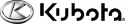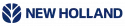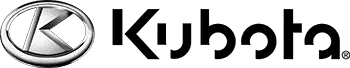How to Make a Corn Maze
Tags : corn-maze | customer |Neil: Neil from Messick's here, out today with Brett from Seiple Farms. Brett's going to show us a little bit about the corn maze that he built today, but first, tell me a little bit about your farm. You guys are into a lot of unique stuff.
Brett: We do a lot of pick-your-own. It's my wife's family farm, she's fifth-generation. They do your normal harvesting of field corn and soybeans, but we mainly specialize in agri-entertainment, so it's pick-your-own.
Neil: All kinds of people are traveling from around the area to your place, and all times a year from what I saw, right?
Brett: Correct. Yes.
Neil: It seems like you guys roll from one event into another.
Brett: We do. We have basically three main events that we do.
Neil: Right now, we are at the end of July, and we are going into corn maze season, right?
Brett: Yes.
Neil: Brett, I followed you around to the field here a little bit while we were cutting some things. Tell me a little bit about your tractor setup that you use in order to make the corn maze.
Brett: All right. Basically, we're just using one of these little four-wheel drives, small Kubotas with a PTO-driven 40-inch brush hog on the back. Basically, just take it low and slow and follow the GPS.
Neil: The interesting part here-- a couple of things. You modified the tractor here a little bit, I see on the fenders.
Brett: Right.
Neil: How did you discover that you needed to do that?
Brett: That mainly was just so that the corn doesn't get rolled over by the tire. That way, you can kind of-- it pushes it out of the way more.
Neil: It pushes it out of the way so that you're cutting with the thing, as opposed to trampling over with the tractor.
Brett: Correct. Yes.
Neil: So, fairly standard setup for the tractor, right?
Brett: Correct.
Neil: Small compact tractor, but what makes this cool is your GPS setup. Explain a little bit, how do you know where you're going when you're driving through eight-foot-tall corn?
Brett: Basically, I am ignoring everything around me and just driving it like a video game, so you're just watching the screen. We built the tractor with the implement to the specs. Basically, I measured everything out, so--
Neil: The screen understands that the tractor is this size, four feet wide, right?
Brett: Correct.
Neil: So you're following the screen, and then how do you know where you've gone?
Brett: Basically, we're tracking it by passes, so every time you're driving, it's tracking you. I have it set up that it's like a pull-behind implement, and it's basically just tracking you as you're going.
Neil: So you're painting your progress basically, as you go.
Brett: Correct. Yes.
Neil: Because I noticed on your monitor, it highlights it yellow where you've been.
Brett: Correct. Yes.
Neil: Tell me a little bit about the process of creating the maze itself. How do you decide what you're going to cut and then ultimately get that loaded into the monitor itself?
Brett: It all starts out with my wife's-- her idea in her head. She draws it out for me. We come up with a plan that fits the area that we're trying to cut, and we basically use the PLM program. I download images, I create images, and we upload those into the GPS, and then I have to convert that over to the coordinates.
Neil: For somebody who's never used PLM software before, Precision Land Management, right?
Brett: Yes.
Neil: You told me a little bit earlier about how you got your field into the computer.
Brett: Correct.
Neil: Can you explain that a little bit?
Brett: Basically, what we do is we will take the GPS unit-- I modified a backpack with a battery-operated-- a little 12-volt battery. I take it on my four-wheeler, and we drive around the field and basically record the perimeter of the field, and then I give myself a 20-foot boundary, so that way, I don't come out of the field.
Neil: That's created then the perimeter of the field-
Brett: Yes. That's step one.
Neil: -in the computer, so you can then see the GPS coordinates of how that's laid out.
Brett: Yes. You record it through the GPS, and then you use an SD card to download the software, and then you can put it in the computer.
Neil: So your wife has drawn the plan on paper, how do you get that plan on paper then into the PLM software?
Brett: Basically, I will take images and use the software to create letters, because you can do that within the software, but any type of image that you want to do, you have to convert that from a regular standard like JPEG file to a bitmap.
Neil: From the computer side, does it physically overlay-- Like, you take a picture of the plan, you load it into the PLM software?
Brett: You have three pinpoints, and you take those pinpoints-- You take your field, and you go north, or you go south-west, south-east, north-east, you print those three pinpoints, and then I take a photocopy of the area so I can make sure that everything fits inside that. You fit it inside there, and then you do the same, and then the software maps it to that.
Neil: So you're kind of setting coordinates then that will pin the image down to your field.
Brett: Correct. Yes.
Neil: Okay, and then the letters themselves then, you draw out the letters then in the computer?
Brett: That's the painstaking part, because there's no real easy way to just take your image and then put it there and say, "GPS coordinates." You have to go in and you have to use the featured lines. You use the featured line field, and you actually just plot each one, and as you go, it just basically-- you're just tracing everything.
Neil: So you're creating kind of a waypoint or an indicator more or less into the monitor.
Brett: Yes.
Neil: This kind of hardware is usually meant for, say, spraying, or planning, or something like that, where you're covering an entire field. These boundaries that you're drawing in there aren't traditional PLM boundaries in the way that a field spray would work. It's a waypoint for navigating around.
Brett: Yes, or boundaries basically.
Neil: Yes, a boundary.
Brett: I'm creating a boundary, so I stay within the boundary.
Neil: Right. So it's not a way that-- The monitor couldn't steer the tractor with this kind of information.
Brett: No.
Neil: You're not getting light bar indicators on where to go or anything like that.
Brett: No.
Neil: You're visually following--
Brett: Yes, you're visually following the boundaries and just staying within that area.
Neil: Cool. This is a non-traditional use for this kind of equipment.
Brett: Oh, absolutely.
Neil: What inspired you to try to do it this way?
Brett: We talked to a couple of other people who have done corn mazes and the type of software that they use, and this is a lot more sophisticated than what maybe you necessarily need, but the ease of it when you're using it is far better than a traditional LCD screen with just a cursor that you're trying to follow. I mean, we've seen guys use like a standard GPS coordinate screen where you're following just a cursor, so that could be--
Neil: Almost more like a handheld GPS-type deal.
Brett: Yes, almost like a handheld GPS. I realize this system is probably-- I'm only using it to the bare minimum capabilities of what it probably really has, but it definitely is well suited for this.
Neil: Right. The cool thing is you are [unintelligible 00:08:24], right? I mean, it could do all kinds of crazy stuff, but the way that you have manipulated the software and put it to use for what you're doing is commendable and awesome, right?
Brett: Yes.
Neil: Yes, that's cool.
Brett: Yes. Really, like I was saying before, I think the most difficult part of the whole process of everything is putting your design on the map.
Neil: Laying it out on the computer.
Brett: Once you have the layout done, it's more or less just following the dots.
Neil: Acreage-wise, you have-- How many acres is your maze?
Brett: 28.
Neil: 28 acres?
Brett: Yes.
Neil: The process that goes into cutting that then, how long does it take you to cut a 28-acre maze?
Brett: It all depends on difficulty, but this one here will probably take about 14 hours.
Neil: Okay. So really, the tide then truly is in the computer.
Brett: And it's nice that it traces your acreage, so you know how much you cut out of the field. I mean, from my standpoint, it's not too bad, but at least my father-in-law knows how much corn was cut out of--
Neil: What your loss is.
Brett: Yes, what your loss is.
Neil: On that topic then, so you plant a field full of corn--
Brett: Sure.
Neil: Is the variety of corn driven by the maze at all?
Brett: No. This is just field corn.
Neil: Whatever makes sense for the field.
Brett: Yes.
Neil: Then what will happen to the corn after the maze is over?
Brett: It will get harvested just like normal field corn.
Neil: You then from the monitor then that you've taken X number of acres out of the field, and can calculate that back into your yield that you would've gotten. You're fertilizing it just like any other crop?
Brett: Yes, this gets treated no different than any other--
Neil: Any other field corn.
Brett: Any other field corn, yes. The only thing is we're just cutting an area out of it.
Neil: Cool.
Brett: Yes, it works out pretty well.
Neil: This is a row that you would have just done here a little while ago--
Brett: Yes.
Neil: Tell me a little bit-- You go through with the brush hog, and you've got this mess left here on the ground, so how does this turn into a maze that people can walk through?
Brett: At this point in time when it's fresh-cut like this, it's almost like a mulch. It'll decompose and soften up, and once a few people walk through this, it'll flatten it right out.
Neil: Trample it out.
Brett: Yes. It turns into a nice, smooth [unintelligible 00:10:44].
Neil: No need to come through and clean up the stubble or any of that kind of stuff. I was a little surprised when I came out now to do this with you when the corn is this high, thinking that you've got a mess to deal with. Is there a reason you wait to this point, or is it more just--
Brett: Yes. I have learned that you need to at least wait till there's roots. If you try to cut this when it is in the beginning of July or end of June, it will grow like grass. It'll come right back.
Neil: So you'll get regrowth then where you're trying to have your--
Brett: Yes. You got to wait till the roots are established, otherwise you're not going to actually cut it down.
Neil: We're here at the middle of July, so you have how long until you open?
Brett: We open last week of September.
Neil: Okay. So basically, another five, six weeks or so for this to settle out, rot, and then ready for people to start walking through it.
Brett: Yes, and I will go through this probably about two weeks before we open, just to knock down weeds and anything that may have come back. It's amazing how these pads-- how nice they get once this is all done.
Neil: So that's where you're at, and we are standing right there with our tractor, right?
Brett: Yes.
Neil: So we're going to enter up in here at the E, so you're-- I can't move this around, which is probably intended, right? Because it's sitting on the coordinates for the tractor.
Brett: Right.
Neil: If you're going to then-- You're going to watch your tractor go back and forth within these black lines right here--
Brett: Correct.
Neil: All right. Then what do you hit on here in order to paint?
Brett: The top-right-hand corner, the implement where the checkmark is. Once you hit that and it goes green, then you're recording.
Neil: You're recording, and it's leaving that yellow mark as you go to say where you've been.
Brett: Yes.
Neil: From a construction standpoint, you're also using your head as you drive, right? You're not trying to make super straight crisp lines in the monitor, it's more using your head as you have rows and stuff.
Brett: In certain circumstances, yes. The funny part is it looks somewhat sloppy on here as you're tracing it, but com look at the aerial view and it's like, "Oh, I did a really nice job." As you'll notice, even in here, it looks like there's breaks and stuff in between here. That's because I might have cut this row of corn and this row of corn down, but maybe it didn't trace-- it didn't register in the center.
Neil: And it painted a gap in the middle.
Brett: Yes, but it's cut fully through.
Neil: What would you do then like-- Okay, so the top of your E for example, if your rows of corn aren't necessarily following the line at the top--
Brett: I would just follow whatever that says.
Neil: You just drive cockeyed against the grain of the field and cut what it says on the screen.
Brett: Yes. This model, Kubota, is not in the software, so we just basically went in and built it. Which you can do, it's not that hard.
Neil: When you say build it, what you're doing is basically-- Not quite. You're calibrating the position of your antenna being here-
Brett: Well, that's one step of it.
Neil: -versus where the--
Brett: Yes, you actually build the tractor, like the wheelbase, the-- You build the wheelbase, you build the track width, you build the-- Basically, you either-- it's either underneath you, in front, or behind you for implement. So you build the rear implement, pull-- I guess it's called pull-through or something like that they called it, and then you set your width.
Neil: And there you go. Then that helps the monitor understand what your machine looks like.
Brett: Yes. That way, I'm not tracing more than what I think I'm cutting. This is my fourth year using this setup.
Neil: Okay, so this is the fourth year with your setup, what was the first time you did a corn maze?
Brett: That's four years ago.
Neil: Oh, with this?
Brett: We have been doing corn mazes for 10 years. We had an independent person doing it prior to us, and they've moved on to other things, so we took it-- You know.
Neil: So you had somebody else cutting for those first six years.
Brett: Yes.
Neil: Then the first year that you needed to take it on, you took an approach like-- took this approach.
Brett: Yes, because I saw what they were using when they did it, and it was more of like a handheld style GPS. I don't know what it even was.
Neil: Were they driving a tractor?
Brett: This one, yes. It was a totally different setup than what we're using, and this is far nicer than that.
Neil: Especially if, like you said before, this is not your full-time job, right?
Brett: Correct.
Neil: So if you need to be able to get out and do it quickly, and know that you can do it accurately and be done, it's a very worthwhile solution.
Brett: I can-- Yes, as you saw, I can jump on this thing and just hit record and start going. As long as you got everything built into this thing, you're good.
Neil: Yes. At the end of the workday, you get a couple of hours in, and trust the data.
Brett: Yes, exactly. I can fully trust it. That's the best part, this has not yet steered me wrong at all. Like physically, or given me any issues at all. I put a lot of faith into it, and it works out very well.
Neil: Shake your hand. Appreciate you having us out today.
Brett: Yes, absolutely.
Neil: Thanks for showing us around the maze. I think I told you while we were out there, if it wasn't for being able to follow you out, I would probably still be in there.