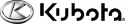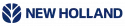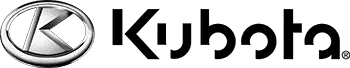Proper Operation of the Kubota HST+ transmission
The HST Plus transmission can be set to operate as follows:
1. Stall Guard - Automatically compensate for loads generated by terrain and operating conditions, thus prevents engine stall out.
2. Hydro Dual Speed - Manually downshift from “High” to “Low” for 60% additional torque and traction and then up shift from “Low” to “High” for 40% more speed. In addition, the HST Plus can be set to automatically downshift on the go for more torque increasing power and traction or automatically up shift for more speed.
3. HST Response Control - Manually adjust HST response to directional changes by using a simple dial switch on the dash to allow for 13 fast or slow response settings.
4. Auto Throttle Advance - Manually select a mode where the HST Plus transmission will link engine RPM’s to travel speed. This will allow the tractor to perform like the automatic transmission in a car or like a torque converter in a forklift truck.
HST Plus TRANSMISSION BASICS
To understand the HST Plus transmission, all one needs to understand is that it is like any HST transmission consisting of a variable displacement oil pump that supplies oil flow to a drive motor. Part of the “Plus” of the HST Plus transmission it that it uses a 2 stage (High/Low) drive motor – a Kubota exclusive feature and is controlled by a electronic control unit (ECU).
Stall Guard is Kubota’s trade mark for load sensing. Stall Guard is simply a result of the ECU sensing that engine RPM’s are dropping. Then the ECU tells the variable displacement pump, to pump less oil to the drive motor so that the engine will not stall out. The benefit is that the ECU balances loads on the engine with transmission pump output to maintain peak efficiency and fuel economy of the tractor engine.
Hydro Dual Speed is a 2 stage drive motor, In manual mode, moving the H-DS lever located on the left side of the steering column tells the 2 speed high/low drive motor to shift to a different stage. In automatic mode, the ECU tells the drive motor to shift when it senses engine RPM’s are dropping and not in the optimal operating range.
HST Response Control allows the ECU to tell the HST pump to modulate its output to the drive motor at either a faster or slower rate, thus giving the operator smooth controlled start/stops or quick start/stops for precision control of the tractor.
Auto Throttle Advance changes the link from the HST pedal to the HST transmission pump and then links the HST pedal to the engine throttle. The HST pedal then regulates engine speed and the ECU takes over to regulate both the HST pump output and the 2 stage drive motor to maintain optimum engine operating characteristics.
PRACTICAL APPLICATIONS
Let’s take the features above and set up typical scenarios where the benefits can be easily understood and therefore easily communicated to customers. Additionally, we will also factor in how our competitive tractors will react in the same scenarios.
SCENARIO 1 STALL GUARD TURNED “OFF”
· The Scene: The tractor with loader is driving into a medium sized pile of material. The operator wants to power through the pile of material in order to spread it out.
· The Tractor HST Plus Setting: The HST Plus has the Stall Guard turned OFF or in “Mode 1”. No HST icons are illuminated on the IntelliPanel.
· Action To Note: Watch the operators foot on the HST pedal and note how even though he tries to get the tractor to move through the pile, the tractor cannot proceed. The tractor will either stall out or the HST will go into relief and fail to proceed.
SCENARIO 2 STALL GUARD TURNED “ON”
· The Scene: The tractor with loader is driving into a medium sized pile of material. The operator wants to power through the pile of material in order to spread it out.
· The Tractor HST Plus Setting: The HST Plus is in mode 2 and is indicated as such on the IntelliPanel by having the Stall Guard icon illuminated.
· Action to Note: Watch the operators as he presses the “HST Mode button” one time to go into Mode 2 which activates Stall Guard. As the operator steps on the HST pedal, the tractor easily powers through the pile.
SCENARIO 3 Manual Hydro Dual Speed
· The Scene: The tractor with rotary cutter is mowing a pasture and encounters very tall and dense vegetation.
· The Tractor HST Plus Setting: The HST Plus transmission can be set in any of its 3 modes, including Auto Throttle Advance.
· Action to Note: The operator seeing this dense vegetation recognizes that his tractor will get worked very hard as it cuts this vegetation. In order to keep his engine RPM’s at 540 PTO rated speed, he simply depresses the Hydro Dual Speed lever located at the left side of the steering column to decrease travel speed by 40% allowing the engine to not be lugged down, thus maintaining its RPM’s.
(Please ignore the fact that there is no dense vegetation and that the rotary cutter is not running and use your imagination)
SCENARIO 5 HST Response Control
· The Scene: The tractor owner is inexperienced in operating the tractor, having angst about learning to drive as well as wanting to operate the tractor on sensitive surfaces. (Additionally, you can consider a scenario where any tractor operator is backing up to an implement to hook it to the tractor, needing slow controlled movements to line up the implement to the tractor)
· The Tractor HST Plus Setting: Any mode with the HST Response control knob turned to “slow”.
· Action to Note: Note how the tractor in the video segment glides to an easy stop and then restarts in a smooth controlled manner even when the HST pedal is quickly and fully depressed from forward to reverse. When the HST Response Control is set to “fast” note how the tractor stops quickly even to the point of the tractor tires skidding on the grassy surface.
SCENARIO 6 Auto Throttle Advance
· The Scene: You are at a plant nursery with several customers in the area. The tractor with loader has pallet forks mounted on the quick attach coupler of the loader and is moving a pallet with several plants in containers that are not tied down on the pallet. The pathway from the pick up point to the delivery point is somewhat bumpy and you don’t want any plants to fall from the pallet. You want to make sure the customers are not frightened by a tractor’s fast running engine sounds, as well as display an attitude of caring for your plants you are offering for sale.
· The Tractor HST Plus Setting: Auto Throttle Advance lever is in the “ON” position. In addition, if you have the HST Plus set to mode 2, stall Guard will be operational and if in mode 3 both Stall Guard and Auto H-DS are functioning.
· Action to Note: Auto Throttle Advance links the engine speed to travel speed, allowing for a quiet mode of operation as well as the operating characteristics like that of a car. If in Mode 3, the ECU will activate Stall Guard and Auto H-DS allowing the tractor to always operate at peak efficiency.
More Articles


Kubota BX Loader Backhoe Challenge